Download QR Code Scanner free on android
APK file Qr Barcode Scanner 2.5QR code Scanner / QR Barcode scanner / QR code reader app free to use for Android users. QR code Scanner android app is an ultimate Barcode reader app free to scan QR code / Barcode. QR Code Scanner application is really easy to use it. Get more and more promotion and discount via scan QR code / Barcode / flashcode, you can check out the promotion easily.
Advanced Features of QR code Scanner/ QR code reader:
- Easily scan QR code and generate code
- Powerful QR decode speed
- Generate QR code for text, personal information, web link and share with friends.
- No need Internet connection to scan QR code/ barcode
- Create QR code for the message you want to send to your friends
- Barcode Scanner allows you to view detailed product information by QRcode at stores, supermarkets etc.
- Save QR scanning history, filter support and search your QR scan history
QR code Scanner / QR Barcode Scanner can scan and read all QRcodes / barcode types including text, url, ISBN, product, contact, calendar, email, location, Wi-Fi and other formats. You can even use QR & Barcode Scanner to scan coupons / coupon codes to receive discounts and save some money. It is safe and fully compatible with your devices
How to use QR code Scanner / QR Code Generator:
1. Open the QR code Scanner application.
2. Point the camera to the QR code or barcode
3. Auto recognize, scan and decode
4. Get results and relevant options
5. Share result with friends if you want.
★ Support Multiple Formats
QR Code Scanner supports to scan multiple formats for QR code and barcode such as: EQS, QR Code, Data Matrix, Quick Code, EAN8, Code39 and Code128.
So, what are you waiting for? Download QR Code Scanner / QR Code Generator to scan & create QR code and barcode ! We are regularly working on QR Code Scanner, to make it better , if you have any feedback or suggestions, please write to us. We look forward to hearing from you!
- Implement create qr code functionality. Now you can create different 9 types of qr codes.
- LicenseFree
- File nameQr Barcode Scanner
- File Version2.5
- Package namecom.barcodereader.qrcodescanner
- Size2.08 MB
- Uploaded2021/07/02
- Android4.0.3 or later
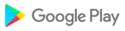
- CategoryTools
- Tagsbarcode, qrcode, scanner
- DeveloperEasyAppDevTeam
- Developer sitehttp://creativebrandsapp.com/privacy-policy.html
- Developer emailbestdeveloperteam@gmail.com
- md5 hash674ab0cc8be19da0e76a4f652a1db330
- Architecture-
- Permissionsshow (8)